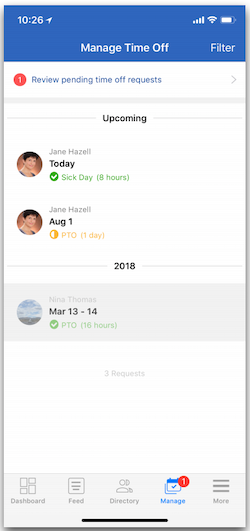Managing Time Off Requests Using the Namely Mobile App
This article provides instructions on how to manage Time-Off requests for managers using the Namely Mobile app.
OVERVIEW
The Namely mobile app for Android and iOS provides access for managers to manage their direct reports' time-off requests, Download the app in the Google Play Store or Apple Store.
Tip:
Complete your login and setup by referring to Namely Mobile App for Android or Namely Mobile App for iOS.
MANAGE TIME OFF REQUESTS FOR ANDROID USERS
Managers can view, approve, and deny their direct reports’ time-off requests by tapping Manage.
-
Tap Pending to view time-off requests that require your attention.
-
Tap All to view all time-off requests for your direct reports.
Managers can filter time-off requests by date, employee, and time-off type by tapping the filter icon in the top right corner.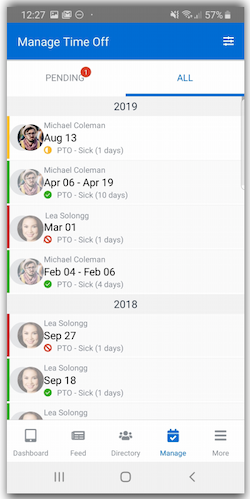
MANAGE TIME OFF REQUESTS FOR iOS USERS
Managers can view, approve, and deny their direct reports’ time-off requests by tapping Manage.
To approve or deny a time-off request:
-
Tap Review pending time off requests.
-
Swipe left on a request to approve or deny it.
Managers can filter time-off requests by date, employee, and time-off type by tapping Filter.